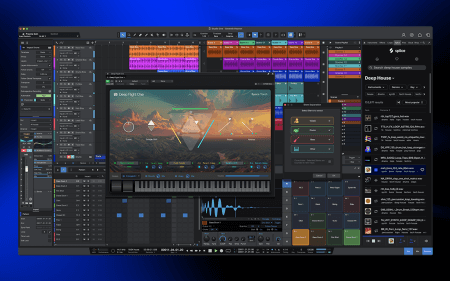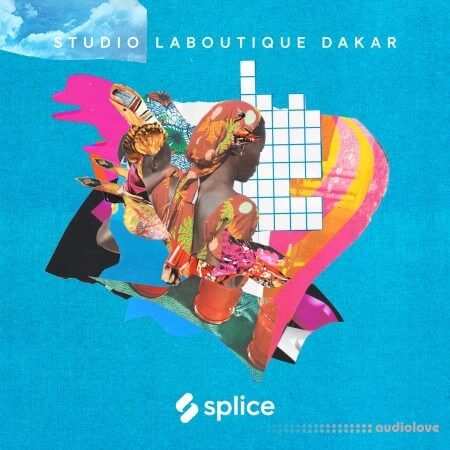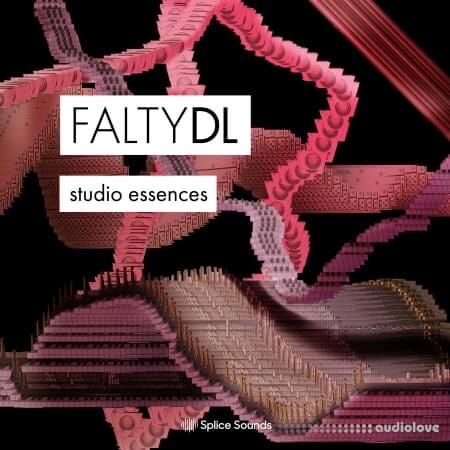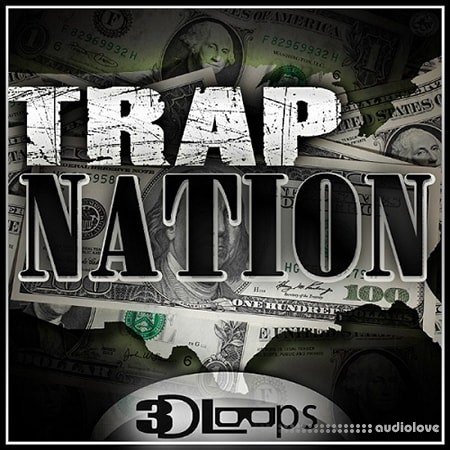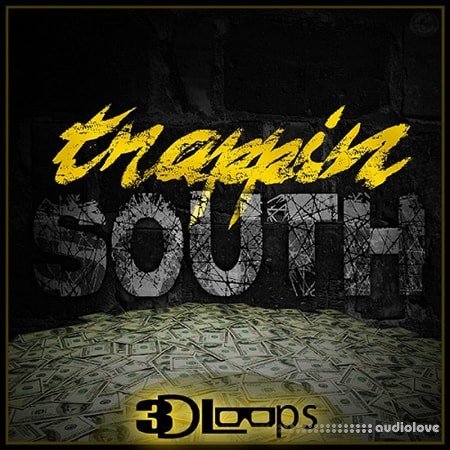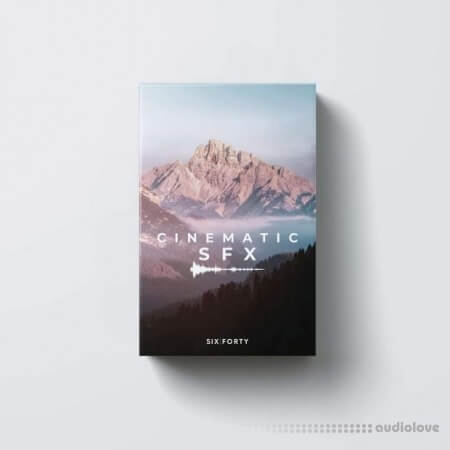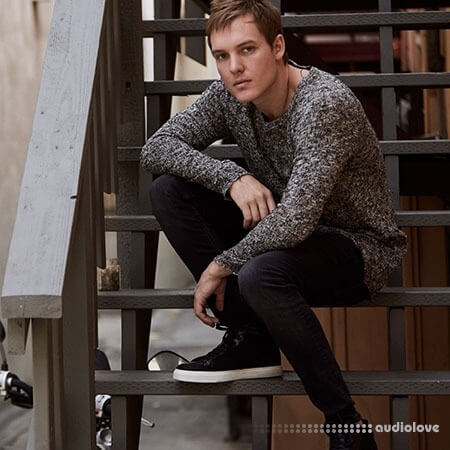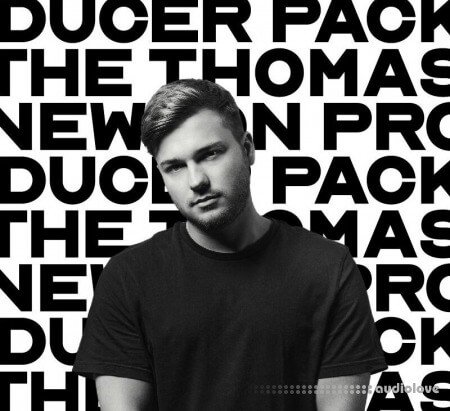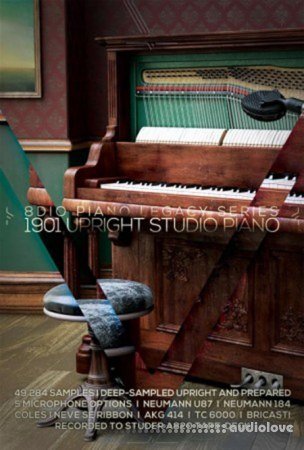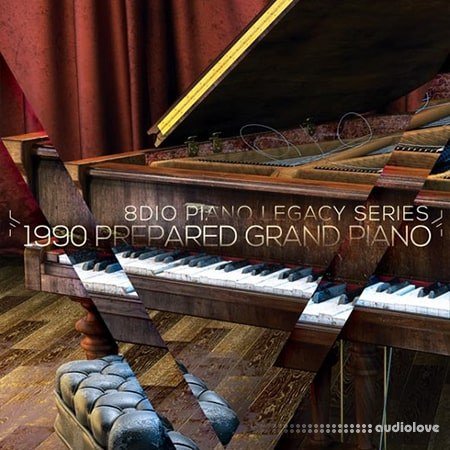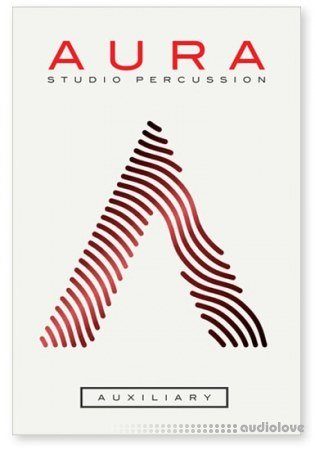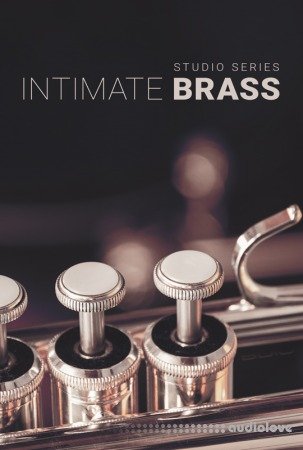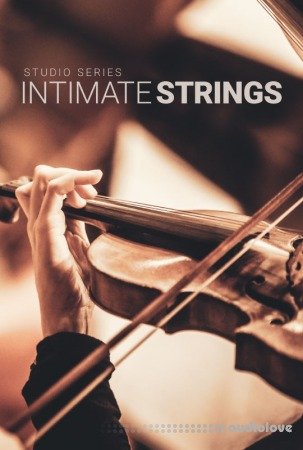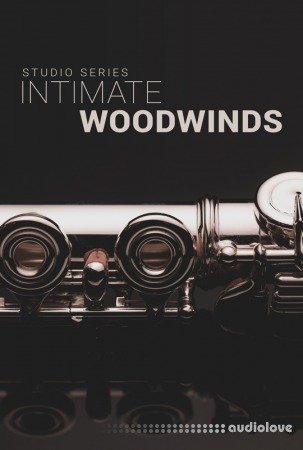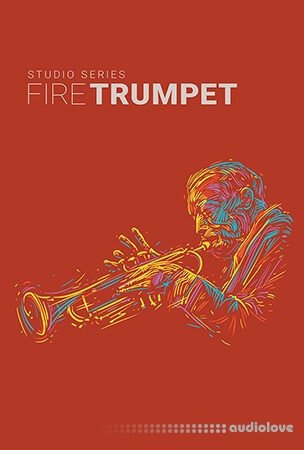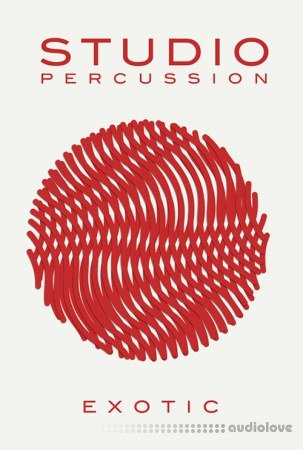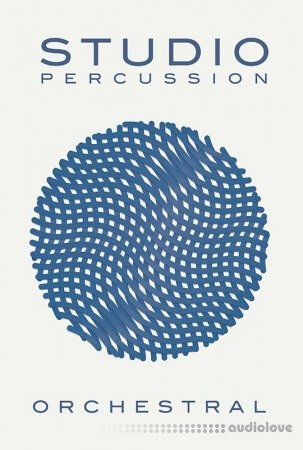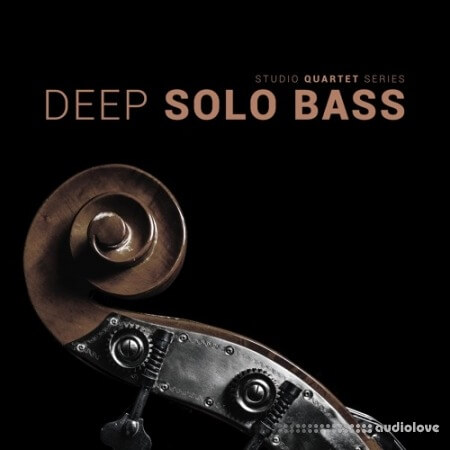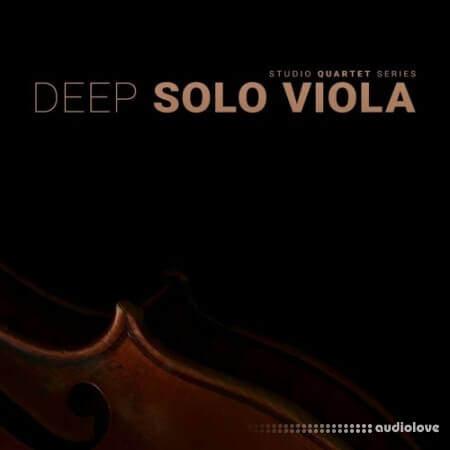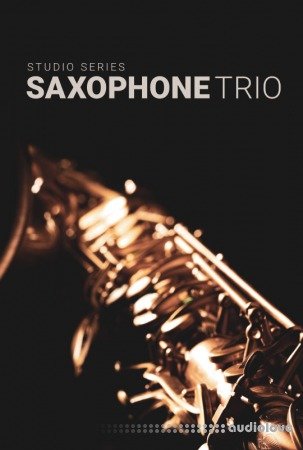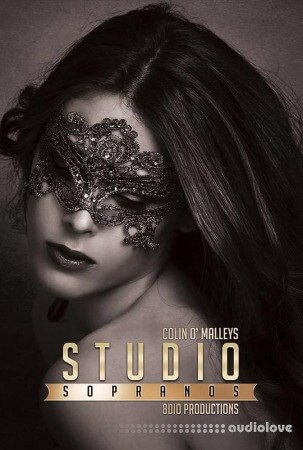![Everything you need to record, produce, mix, master, and perform.
Studio One 6 makes creating fast and easy with new Smart Templates, intuitive drag-and-drop workflow, a customizable user interface and powerful, integrated tools.
Smart Templates. Fast starts.
Quick-start essential workflows for recording, mixing, mastering, beat production, or simply playing a virtual instrument – all with a single click.
Making a beat?
Load a Smart Template with Pattern editing already open and only the features you need visible.
Mixing audio?
Open a Smart Template with your favorite channel strips loaded and a drop zone to quickly load stems.
Just getting started?
Each Smart Template provides step-by-step instructions in a dedicated Tutorial window to guide you through your first production.
Drag-and-drop. Everything.
Whether youre a seasoned pro or new to recording, Studio Ones pioneering drag-and-drop workflow makes every creators process faster and easier.
Add audio loops, virtual instruments, and effects.
Drag plug-ins, audio files and more just by dragging them in from Studio Ones innovative Browser. Studio One creates the tracks for you!
Copy FX Chains
Drag and drop every insert from one channel to another!
Extract chords and tempo maps
Any source can become a source of inspiration with a quick drag and drop.
Collaboration. Simplified.
Upload and download files to and from your PreSonus Sphere Workspaces with drag-and-drop.
Sound replacement
Replace drum sounds with samples simply by dragging the source track to an Impact XT track.
Customizable user interface.
The all-new Customization Editor lets you view only the tools you need for the task at hand by creating a custom user interface that works for you, and you can save your unique customization settings for instant recall.
Beginner Customizations
Default customizations are available for essential workflows so you can start with only the functions you need and add new tools as youre ready to learn more.
Advanced Customizations
Create our own customizations from the default options and hide nearly every tool or feature you dont need to clear away distractions at any time.
Version 6.6 Release Notes (April 2, 2024):
New Features and Improvements:
New publishing and Digital Release option “Upload to TuneCore” (TuneCore Client) for direct distribution on major social media and streaming platformsSupport for Dolby Atmos composite beds (extending 5.1 and 7.1 beds with up to 6 top surround channels using objects)Mute/Solo function for Dolby Atmos bed channels in Dolby Atmos Renderer window[macOS] Apple Spatial Audio Binaural Monitoring Support[macOS] Support for Apple AirPods Pro/Max head-tracking and PHRTF (Personalized Head-Related Transfer Function)Macro Toolbar and Macro support on Project Page and Show PageImproved Lyrics Display on Song Page and Show PageNew virtual instrument “Lead Architect” (included in Studio One+)Pause/Resume content downloads in Transfers windowNew recording template for Fender Tone Master ProImproved VST compatibility - Please update your plug-ins to the latest version!Improved DAWproject compatibility[Linux] New API for 3rd party developers to implement plug-in GUIs under Wayland
New commands:
Arranger TrackGoto SectionGadgets (Extensions)TuneCore ClientShowSelect PlayerSelect Setlist Item 1ViewMacrosDolby AtmosToggle Speaker FormatSpeaker Format 9.1.6 o Speaker Format 7.1.4Speaker Format 7.1Speaker Format 5.1.4Speaker Format 5.1.2Speaker Format 5.1Speaker Format StereoSpeaker Format Dolby Atmos BinauralSpeaker Format Apple Spatial AudioToggle Headphone FormatToggle RendererToggle 3D View FreeToggle 3D View FrontToggle 3D View LeftToggle 3D View RightToggle 3D View Top
The following issues have been fixed:
Add Insert to Selected Channels command fails after using Add Bus for Selected Channels command in MacroAdding, removing, and zooming a large number of tracks is very slow[Ampire] Audible pop when exporting mixdown[Ampire] Random gain values in different amps[Audio Batch Converter] Export doesnt reflect processing of “Repair Sample Rate”Audio Bend context menu items duplicated when multiple songs openAutomation doesnt follow when packed to Folder Track[Impact XT] Cant replace sample, add, or clear pad when Impact kit isnt foundChannel level meter not entirely visible when Record or Monitor enabledCPU Spikes when changing track input in a song with several tracks and channelsCrash when selecting Folder Track and main out Automation Track, followed by Duplicate Track commandCrash when switching between songs with pinned editor 2Ctrl+Click on track name deletes track[macOS] Default Delete Time command [Alt][Cmd][D] conflicts with macOS shortcut for Show/hide DockDragging plug-in to Folder Track creates new trackDragging event with crossfade only shows topmost fade when track is in Play Overlaps modeDropping instrument to bottom of Folder Track is trickyExport mono track to stem doesnt respect panningFirst metronome click is muted occasionallyFolder grouping deletes previous group assignmentsFolder name and color for newly added busses are lostImporting a Track Template with chord data alters Chord TrackIncorrect crossfades with record mode ReplaceLock Pan to Channel state is not recalledLocked tracks ignore locking with “Transpose Instrument Tracks” command[Channel Strip Collection] Loud pop when enabling VT1Lyrics overlap in Score View after extending Instrument PartLyrics stop scrolling while recording[macOS native Apple Silicon] Expander only processing on first playback in some cases[macOS] [Score Editor] Potential crash on zooming[macOS] Adjusting pan and volume is glitchy during playback[macOS] Lag when resizing Spectrum Meter[macOS] Poor multithreading behavior on export[macOS] Potential crash when opening plug-in GUI from Inspector during playback[macOS] Redraw errors on closing embedded ARA Editor[macOS] Resizing fails for certain VST3 plug-ins[MIDI Monitor] Port name not entirely visible with long device nameMIDI file import is comparably slow with larger filesMP3 export slow for no apparent reason[Multiband Dynamics] Erratic multichannel behavior when GUI is closedMultisample File (.multisample) not loading samples in Sample One when imported from Bitwig StudioPiano sustain playback cut off momentarily when soloing / un-soloing Instrument TracksPlayback is not possible for first recorded note in bar 1Plug-in header not wide enough to show side-chain in some casesRename and color macro doesnt work for bussesReplace FX Chain replaces wrong FX Chain (FX Chain is not updated correctly)[Score Editor] Final bar value cant be changed by dragging the mouse 3[Score Editor] Triplets are not spaced equallySelection of Bus Channel doesnt instantly follow when connecting a Folder Track[Show Page] Arpeggiator stops when transport is relocatedSolo state is not recalled in Mixer ScenesSong export to MIDI is slowed down in certain cases[Sound Variations Editor] Scroll bar not usable in certain casesStudio One cannot connect to certain iPads to send data to NotionTime signature is not created at certain cursor positionsTrack Archive import from Cubase misses pan automationTrack name is overlapping track icon if automation is shown[Transport] Adjusting tempo by dragging shows extra decimal places“View - Editor” command does not set focus correctly when used inside macro[Vocoder] Read automation not working for “Hold” parameter[Windows] Object Panner Edit Pan Automation pop up is awkward to handle[Linux] Add-on activation fails or crashes in certain situations[Linux] ALSA control panel doesnt update values[Linux] ALSA MIDI output ports dont auto-connect[Linux] ALSA MIDI timing is inaccurate[Linux] Ports arent updated when hot-plugging ALSA MIDI devices[Linux] Potential freeze when using Pipewire-JACK[Linux] Incorrect timestamps for outgoing JACK MIDI events[Linux] Cant switch to 64 bit (double) precision processing option[Linux] Browser: Show in File Manager does nothing[Linux] Browser: Files > Volumes doesnt list any drives[Linux] Ctrl+Tab doesnt cycle through open songs and Start Page[Linux] Document file name and modification state not displayed in main window[Linux] PreSonus ioStation 24c integration not entirely functional[Linux] Potential crash on export to MP3[Linux] Ranges of vertical zoom sliders are shifted[Linux] Studio One wont run under Sway Wayland Compositor[Linux] VST3 plug-ins show empty window instead of generic controls[Linux] Windows overlap desktop borders in dual screen setup
#](https://audiolove.me/uploads/posts/2022-10/08102236_presonus-studio-one-6-professional.png)
Product Details
💾 FILE DETAILS
| 03 April 2024 | 264.1 MB
📝 FULL INFO BELOW:
Everything you need to record, produce, mix, master, and perform.
Studio One 6 makes creating fast and easy with new Smart Templates, intuitive drag-and-drop workflow, a customizable user interface and powerful, integrated tools.
Smart Templates. Fast starts.
Quick-start essential workflows for recording, mixing, mastering, beat production, or simply playing a virtual instrument – all with a single click.
Making a beat?
Load a Smart Template with Pattern editing already open and only the features you need visible.
Mixing audio?
Open a Smart Template with your favorite channel strips loaded and a drop zone to quickly load stems.
Just getting started?
Each Smart Template provides step-by-step instructions in a dedicated Tutorial window to guide you through your first production.
Drag-and-drop. Everything.
Whether youre a seasoned pro or new to recording, Studio Ones pioneering drag-and-drop workflow makes every creators process faster and easier.
Add audio loops, virtual instruments, and effects.
Drag plug-ins, audio files and more just by dragging them in from Studio Ones innovative Browser. Studio One creates the tracks for you!
Copy FX Chains
Drag and drop every insert from one channel to another!
Extract chords and tempo maps
Any source can become a source of inspiration with a quick drag and drop.
Collaboration. Simplified.
Upload and download files to and from your PreSonus Sphere Workspaces with drag-and-drop.
Sound replacement
Replace drum sounds with samples simply by dragging the source track to an Impact XT track.
Customizable user interface.
The all-new Customization Editor lets you view only the tools you need for the task at hand by creating a custom user interface that works for you, and you can save your unique customization settings for instant recall.
Beginner Customizations
Default customizations are available for essential workflows so you can start with only the functions you need and add new tools as youre ready to learn more.
Advanced Customizations
Create our own customizations from the default options and hide nearly every tool or feature you dont need to clear away distractions at any time.
Version 6.6 Release Notes (April 2, 2024):
New Features and Improvements:
New publishing and Digital Release option “Upload to TuneCore” (TuneCore Client) for direct distribution on major social media and streaming platformsSupport for Dolby Atmos composite beds (extending 5.1 and 7.1 beds with up to 6 top surround channels using objects)Mute/Solo function for Dolby Atmos bed channels in Dolby Atmos Renderer window[macOS] Apple Spatial Audio Binaural Monitoring Support[macOS] Support for Apple AirPods Pro/Max head-tracking and PHRTF (Personalized Head-Related Transfer Function)Macro Toolbar and Macro support on Project Page and Show PageImproved Lyrics Display on Song Page and Show PageNew virtual instrument “Lead Architect” (included in Studio One+)Pause/Resume content downloads in Transfers windowNew recording template for Fender Tone Master ProImproved VST compatibility - Please update your plug-ins to the latest version!Improved DAWproject compatibility[Linux] New API for 3rd party developers to implement plug-in GUIs under Wayland
New commands:
Arranger TrackGoto SectionGadgets (Extensions)TuneCore ClientShowSelect PlayerSelect Setlist Item 1ViewMacrosDolby AtmosToggle Speaker FormatSpeaker Format 9.1.6 o Speaker Format 7.1.4Speaker Format 7.1Speaker Format 5.1.4Speaker Format 5.1.2Speaker Format 5.1Speaker Format StereoSpeaker Format Dolby Atmos BinauralSpeaker Format Apple Spatial AudioToggle Headphone FormatToggle RendererToggle 3D View FreeToggle 3D View FrontToggle 3D View LeftToggle 3D View RightToggle 3D View Top
The following issues have been fixed:
Add Insert to Selected Channels command fails after using Add Bus for Selected Channels command in MacroAdding, removing, and zooming a large number of tracks is very slow[Ampire] Audible pop when exporting mixdown[Ampire] Random gain values in different amps[Audio Batch Converter] Export doesnt reflect processing of “Repair Sample Rate”Audio Bend context menu items duplicated when multiple songs openAutomation doesnt follow when packed to Folder Track[Impact XT] Cant replace sample, add, or clear pad when Impact kit isnt foundChannel level meter not entirely visible when Record or Monitor enabledCPU Spikes when changing track input in a song with several tracks and channelsCrash when selecting Folder Track and main out Automation Track, followed by Duplicate Track commandCrash when switching between songs with pinned editor 2Ctrl+Click on track name deletes track[macOS] Default Delete Time command [Alt][Cmd][D] conflicts with macOS shortcut for Show/hide DockDragging plug-in to Folder Track creates new trackDragging event with crossfade only shows topmost fade when track is in Play Overlaps modeDropping instrument to bottom of Folder Track is trickyExport mono track to stem doesnt respect panningFirst metronome click is muted occasionallyFolder grouping deletes previous group assignmentsFolder name and color for newly added busses are lostImporting a Track Template with chord data alters Chord TrackIncorrect crossfades with record mode ReplaceLock Pan to Channel state is not recalledLocked tracks ignore locking with “Transpose Instrument Tracks” command[Channel Strip Collection] Loud pop when enabling VT1Lyrics overlap in Score View after extending Instrument PartLyrics stop scrolling while recording[macOS native Apple Silicon] Expander only processing on first playback in some cases[macOS] [Score Editor] Potential crash on zooming[macOS] Adjusting pan and volume is glitchy during playback[macOS] Lag when resizing Spectrum Meter[macOS] Poor multithreading behavior on export[macOS] Potential crash when opening plug-in GUI from Inspector during playback[macOS] Redraw errors on closing embedded ARA Editor[macOS] Resizing fails for certain VST3 plug-ins[MIDI Monitor] Port name not entirely visible with long device nameMIDI file import is comparably slow with larger filesMP3 export slow for no apparent reason[Multiband Dynamics] Erratic multichannel behavior when GUI is closedMultisample File (.multisample) not loading samples in Sample One when imported from Bitwig StudioPiano sustain playback cut off momentarily when soloing / un-soloing Instrument TracksPlayback is not possible for first recorded note in bar 1Plug-in header not wide enough to show side-chain in some casesRename and color macro doesnt work for bussesReplace FX Chain replaces wrong FX Chain (FX Chain is not updated correctly)[Score Editor] Final bar value cant be changed by dragging the mouse 3[Score Editor] Triplets are not spaced equallySelection of Bus Channel doesnt instantly follow when connecting a Folder Track[Show Page] Arpeggiator stops when transport is relocatedSolo state is not recalled in Mixer ScenesSong export to MIDI is slowed down in certain cases[Sound Variations Editor] Scroll bar not usable in certain casesStudio One cannot connect to certain iPads to send data to NotionTime signature is not created at certain cursor positionsTrack Archive import from Cubase misses pan automationTrack name is overlapping track icon if automation is shown[Transport] Adjusting tempo by dragging shows extra decimal places“View - Editor” command does not set focus correctly when used inside macro[Vocoder] Read automation not working for “Hold” parameter[Windows] Object Panner Edit Pan Automation pop up is awkward to handle[Linux] Add-on activation fails or crashes in certain situations[Linux] ALSA control panel doesnt update values[Linux] ALSA MIDI output ports dont auto-connect[Linux] ALSA MIDI timing is inaccurate[Linux] Ports arent updated when hot-plugging ALSA MIDI devices[Linux] Potential freeze when using Pipewire-JACK[Linux] Incorrect timestamps for outgoing JACK MIDI events[Linux] Cant switch to 64 bit (double) precision processing option[Linux] Browser: Show in File Manager does nothing[Linux] Browser: Files > Volumes doesnt list any drives[Linux] Ctrl+Tab doesnt cycle through open songs and Start Page[Linux] Document file name and modification state not displayed in main window[Linux] PreSonus ioStation 24c integration not entirely functional[Linux] Potential crash on export to MP3[Linux] Ranges of vertical zoom sliders are shifted[Linux] Studio One wont run under Sway Wayland Compositor[Linux] VST3 plug-ins show empty window instead of generic controls[Linux] Windows overlap desktop borders in dual screen setup
⚠ IMPORTANT PRO TOOLS USERS
These Plugins will Work With All DAWs
With The Exception Of A Legitimate ProTools DAW
Some Will AAX Others will Require Bluecat Or Another Bridge
They WILL WORK with a Preactivated Windows ProTools 12
Which We Sell For £14.99
Click Here To Buy
Video
Referal Link: https://bit.ly/3fSwXz6
Added: 03.Apr.2024
FileSize: 264.1 MB
Catagory: Windows
Product ID: 11248
Our Price Before 10% Deduction
Discounts Applied In Checkout
£29.99
BUY NOW or ADD TO BASKET
Free Gifts For New And Returning Customers

Delivery & Download




FREE SAFE INSTALL
FULL VERSIONS
- 🕒 Delivery is Within 1 Hour !
- 💌 Dispatched To Your Email
- 📚 With Instructions & Video
- 💻 A FREE Install is optional
Download Link Sent To Your Email
Once your order has been placed an initial email will be provided with an Invoice and to notify you that your order has been received , You can expect to recieve this confirmation email within 5 - 15 minutes after your purchase.
The Email Delivered soon after confirmation will contain a Link that will take you to your Download.
Once You Have Made A Purchase Of Any Product You May Request A FREE ScreenShare Install
We Will Personally Connect With You For A ScreenShare Session And Will Install Your Products Safely & Professionally
Future Reinstallations For Any Reason Will Be Charged at 50% Of The Original Purchase Price
We Use Anydesk or TeamViewer ScreenShare Application For Install.